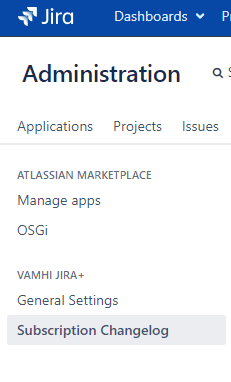The Jira Plus plugin provides administrators with advanced configuration options to manage subscription permissions effectively for your Jira, while also providing detailed subscription data display.
Define maximum user count thresholds for Jira groups.
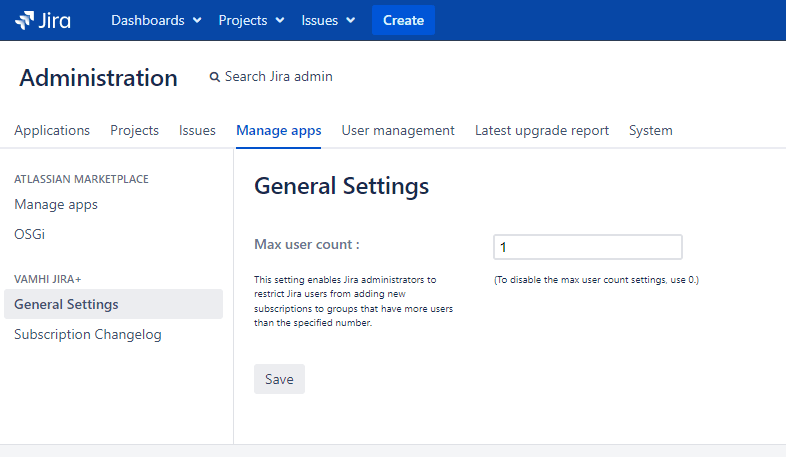
Enforce restrictions on subscription creation and editing when user counts exceed defined thresholds.
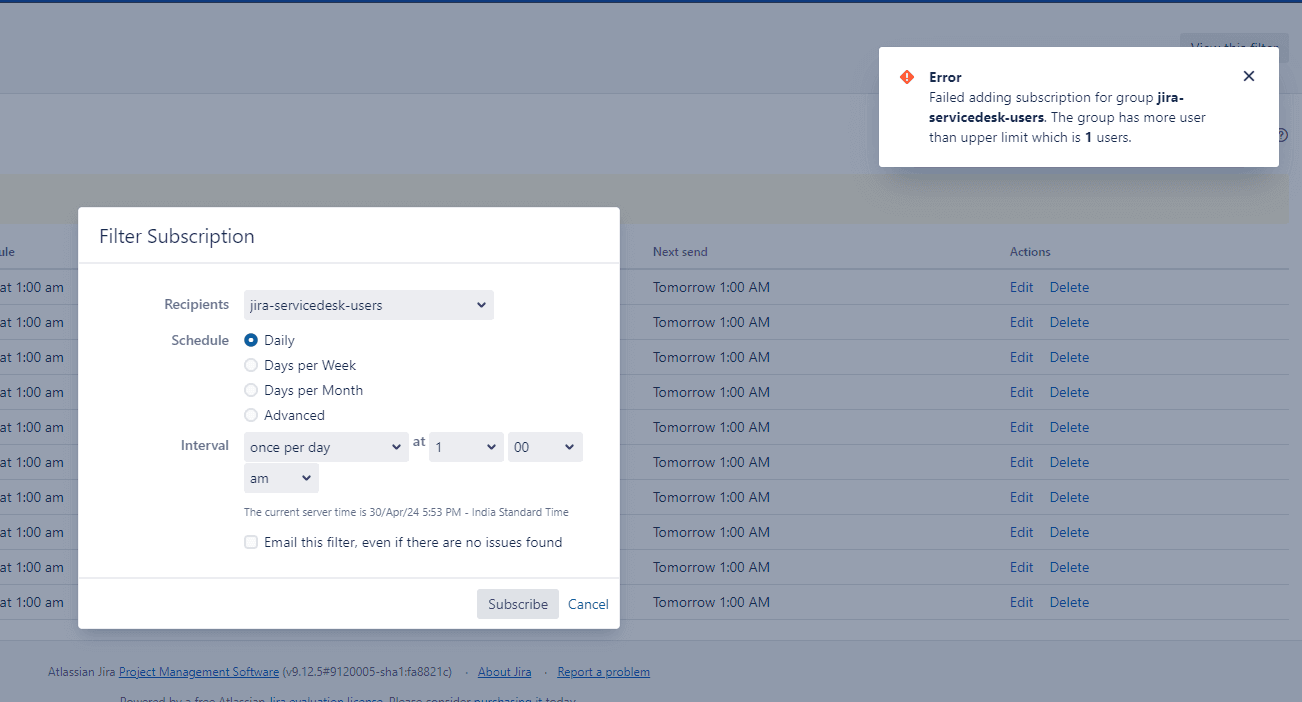
Gain insights of subscription details such as filter names, group names, subscription types, user counts, cron expressions, creation and update timestamps, and archival status for better decision-making and management.
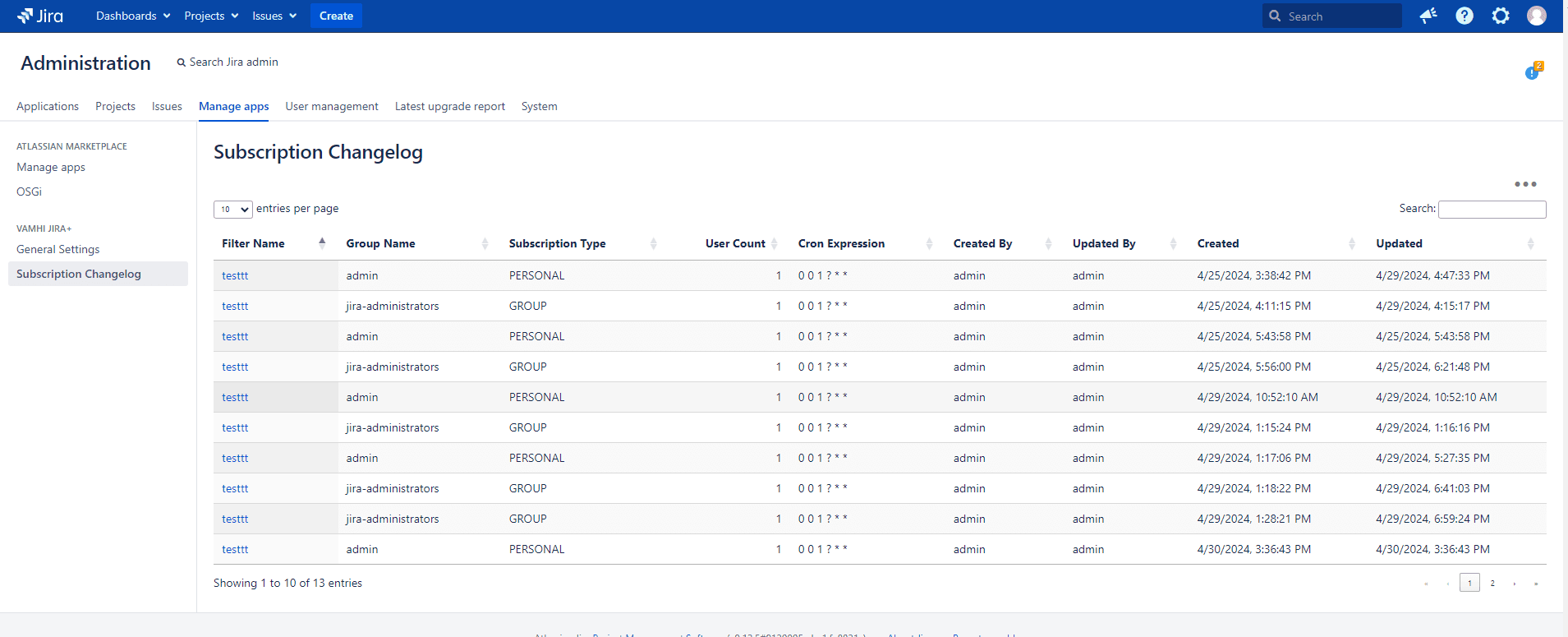
Automatically track and display deleted subscriptions in the subscription table for comprehensive oversight and audit trail, ensuring no critical information is overlooked.
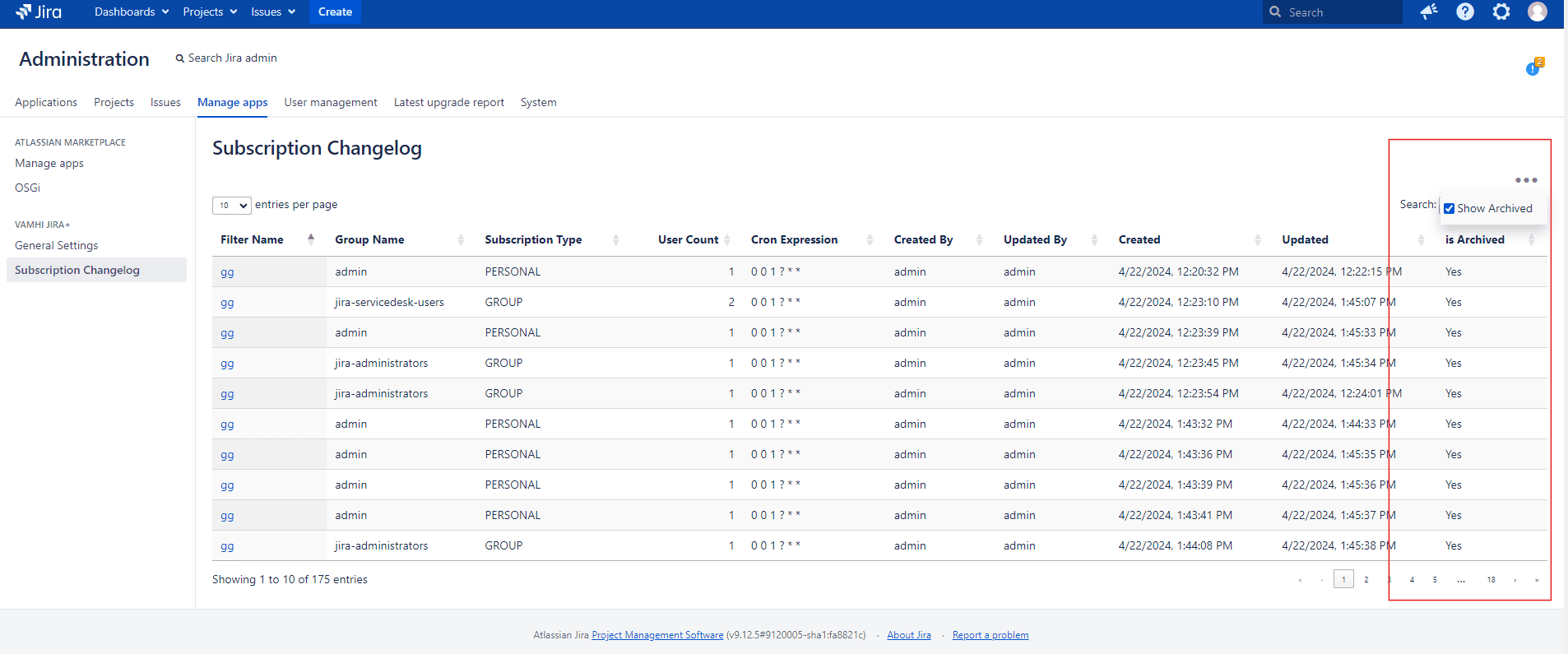
Disable user count settings by setting the threshold to 0.
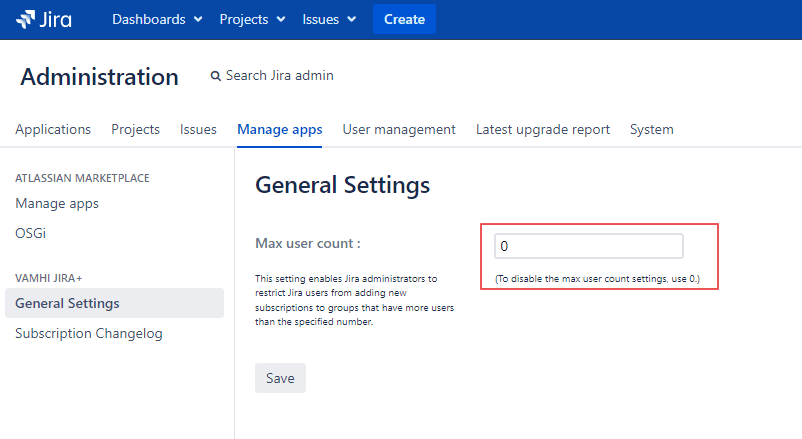
How to get to User Count settings screen -
STEP-1 Go to your JIRA ADMINISTRATION settings-
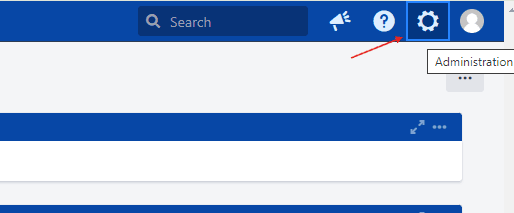
STEP-2 Click on General Settings-
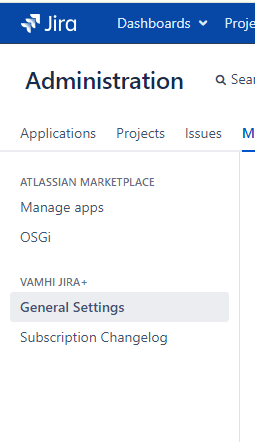
STEP-1 Go to your JIRA ADMINISTRATION settings-
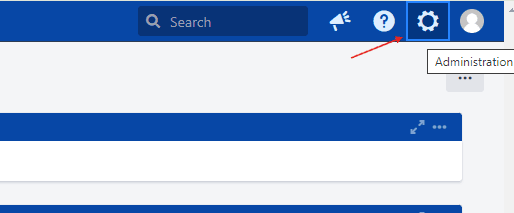
STEP-2 Click on Subscription Change log settings-